Settings
Click the Settings menu item or press to administer settings within the application.
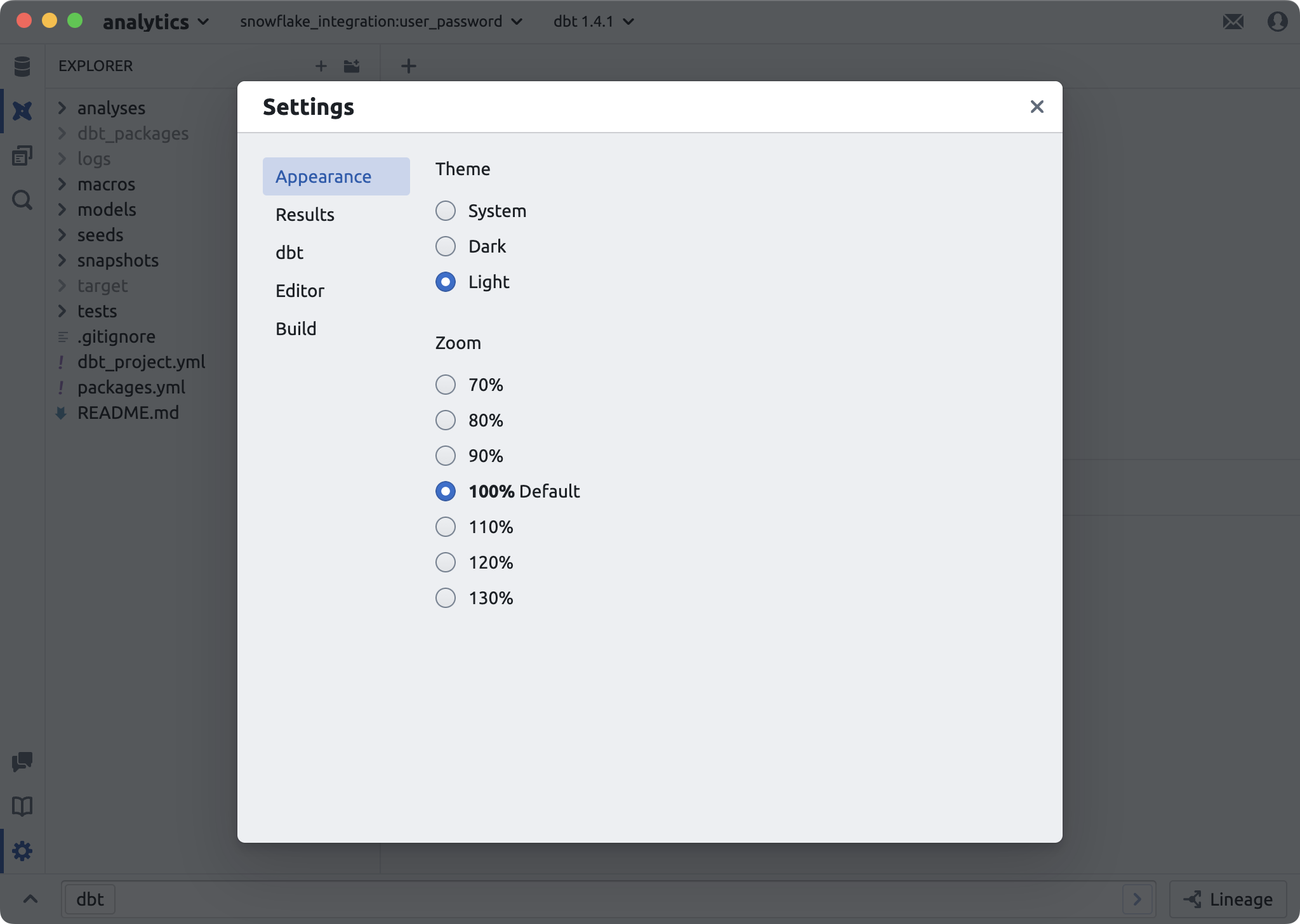
Appearance#
Theme controls the visual style of the application: Dark or Light. If you choose System, the application will default to the choice you've applied to your operating system.
Zoom controls the degree to which the application is zoomed in or out, making the content larger or smaller.
Results#
Download Format specifies the type of tabular file used when downloading results: Comma Separated Values (CSV) or Tab Separated Values (TSV).
dbt#
Custom profiles.yml path specifies a specific path on your machine that contains your profiles.yml file if you choose to keep it outside of the default locations.
Editor#
Font Size specifies the font size used in all instances of the editor.
Tab size specifies the number of spaces to use in a tab in all instances of the editor.
SQL and dbt Linting specifies if the application should show error and warning lints in all instances of the editor. Users with projects containing unusual syntax should report the invalid lints and disable this feature.
Minimap specifies if a minimap of the current tab should be shown in the gutter.
Autosave specifies if project files should automatically save after two seconds.
Build#
Build specifies the version of the software currently running. If you experience an issue and speak to our support staff, you might be asked to tell us this to help diagnose issues.